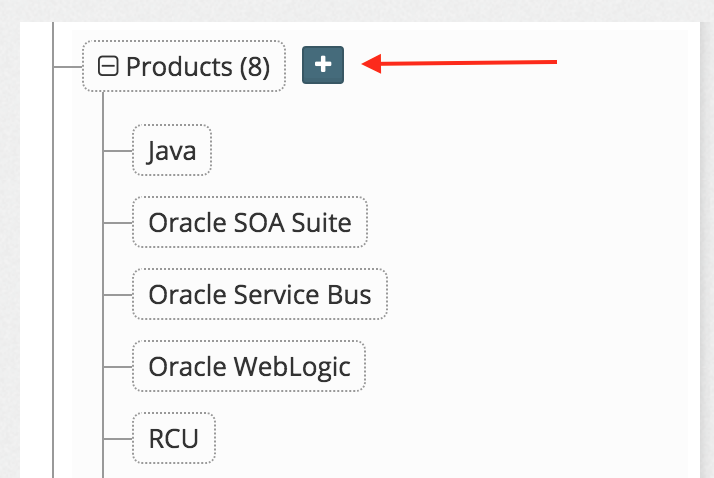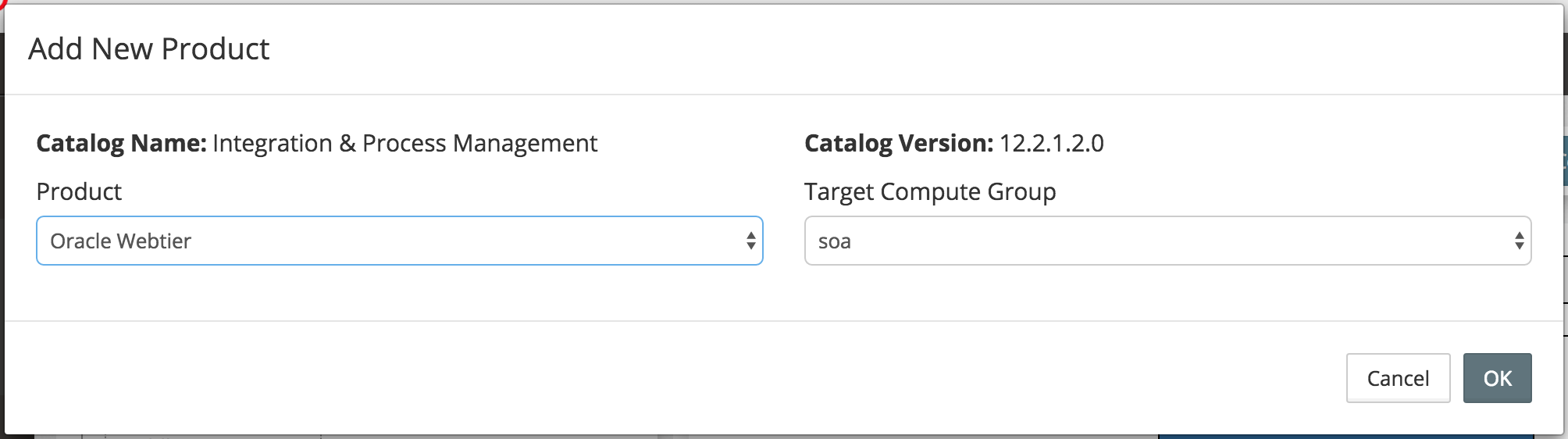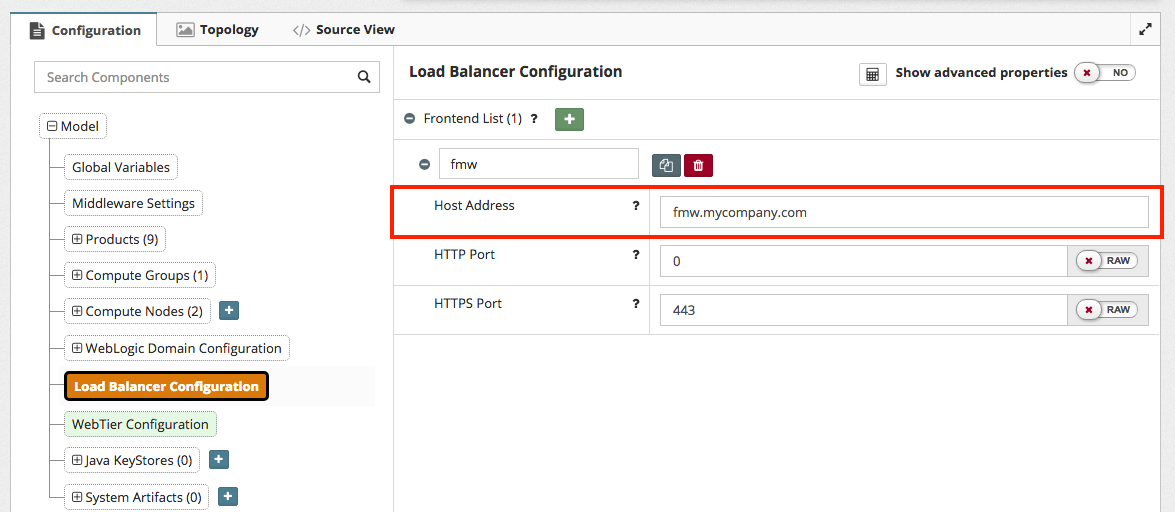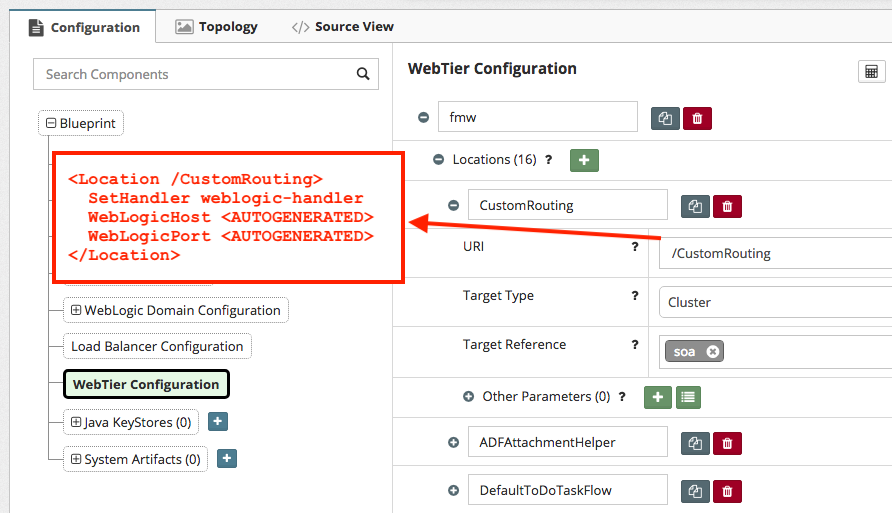Webtier Routing Rules
The Oracle Webtier (also known as Oracle HTTP Server) provides the interface between your external load balancer and the applications. This topic helps you understand the basic configuration parameters for Oracle Webtier that you can define in the platform blueprint. The Webtier configuration is optional, and you can add it only when you need Webtier in your configuration.
Prerequisites
Before you begin defining the configuration, the Webtier must be listed as a product in your Platform Blueprint.
If you did not select Oracle Webtier during the Platform Blueprint Wizard then you can add it your Blueprint at a later stage as follows:
From the Edit mode in a Platform Blueprint navigate to the Products component and click on + icon to add a new product.
You will then be prompted to select the product to compute group targeting. Select Oracle Webtier and target it to the compute group of your choice.
Webtier Product Parameters
The following table describes the configuration properties that can be set for Webtier in the platform blueprint.
| Property | Description |
|---|---|
| Products [Oracle Webtier] > Configuration Parameters[webcache-enabled] | Whether to enable Webcache or not |
| Products [Oracle Webtier] > Configuration Parameters[opmn-remote-port] | The Oracle Process Manager and Notification (OPMN) remote port. If not set, the default value is taken as 6701. |
| Products [Oracle Webtier] > Configuration Parameters[opmn-local-port] | The Oracle Process Manager and Notification (OPMN) local port. If not set, it defaults to 6700 |
| Products [Oracle Webtier] > Configuration Parameters[base-port] | Listen port for the Oracle HTTP Server component. If not set, the default value is taken as 7777. |
| Products [Oracle Webtier] > Configuration Parameters[ssl-port] | SSL listen port for the Oracle HTTP Server component. |
| Products [Oracle Webtier] > Configuration Parameters[root-permissions-enabled] | This is required when setting base-port or ssl-port to be in the range from 1-1024 |
Auto-generating the default Webtier Location Routing Rules
If you selected "Yes" to the prompt about creating a Load Balancer, then you will see an fmw Load Balancer record under Load Balancer Configuration in the Platform Definition. When this is set in combination with the Webtier product, it will default the load balancer to the Webtier host and port and auto-generate the product-specific Webtier Location Routing Rules under the WebTier Configuration within the Platform Definition. If the Webtier is fronted by another External Load Balancer, such as an F5, be sure to replace the Host and HTTP/S ports accordingly so that the URLs are re-written correctly to match the External Load Balancer.
Adding custom Webtier Location Routing Rules
Custom routing rules can be added within the Frontend List under WebTier Configuration alongside the auto-generated product-specific routing rules.
Based on this, the Location definitions within the Webtier Configuration are automatically generated.