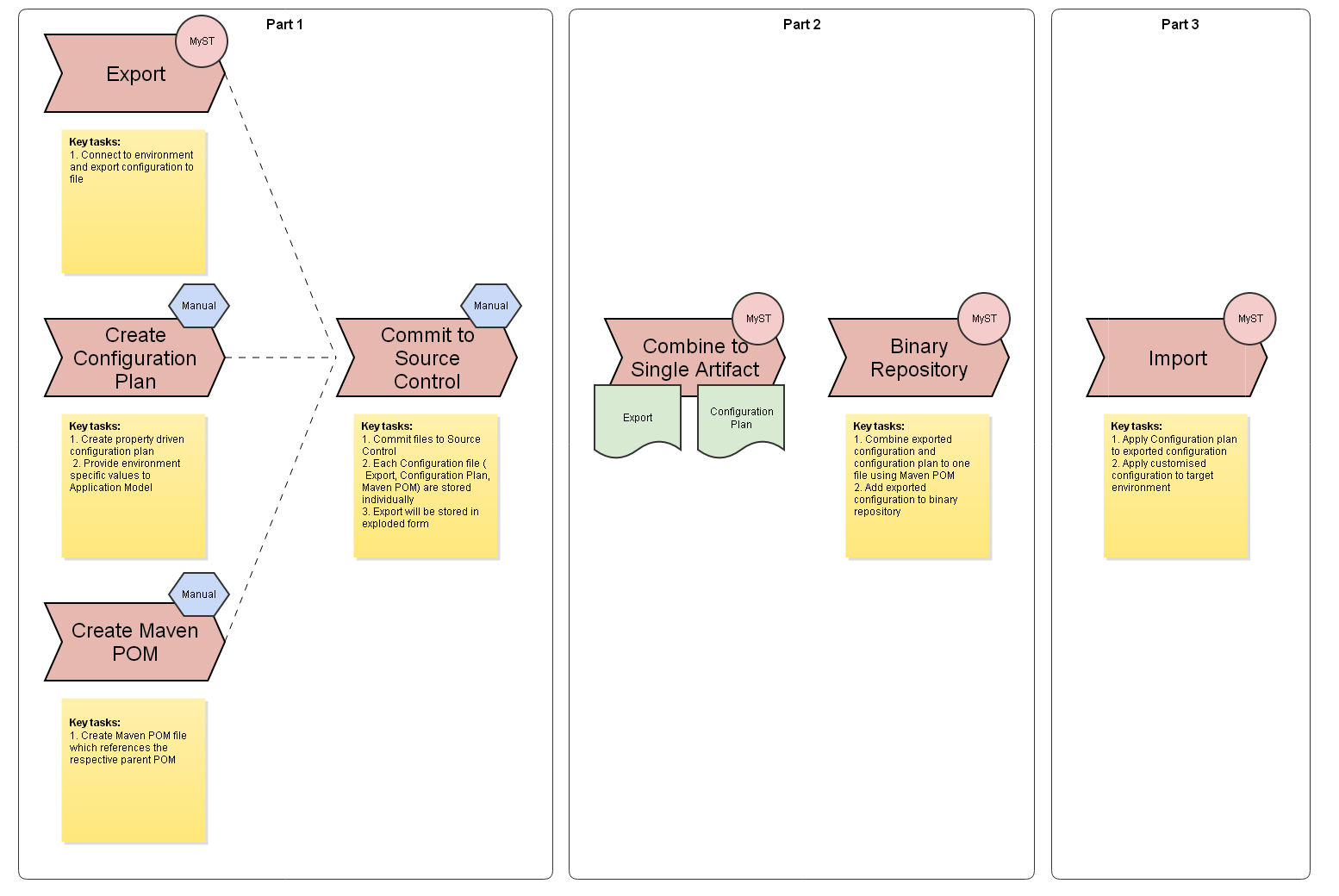MyST Configuration Plans
Some Oracle product artifacts cannot be customised at runtime using the out-of-the-box capabilities. The MyST configuration plan is a solution for performing generic customisations to any artifact type. This can be especially useful for Oracle products that follow an import/export deployment model such as BAM and MFT.
MyST uses a generic configuration plan to take environment properties and applys them to an artifact during deployment.
Using MyST Configuration Plans with Import/Export Artifacts
There are 3 steps to successfully completing a deployment for export/import.
Generic configuration plan moving parts
The configuration plan provides the ability to:
- search and replace a character sequence on a set of files
- specify an XPath, file and replacement value
- expand all myst properties referenced on a set of files
Example configuration plans
Search
Used when you want to
- Make generalizing find and replace rules. e.g. replacing a URL
<tns:configplan xmlns:tns="http://myst.rubiconred.com/configplan">
<update-list>
<update>
<fileset>
<include name="**/*.xml, **/*.wsdl" />
<exclude name="embeddedFTP.xml" />
</fileset>
<search-replace-list>
<search-replace>
<search>dev.company.com</search>
<replace>${soa.cluster.address}</replace>
</search-replace>
<search-replace>
<search>dev.third-party-services.com</search>
<replace>test.third-party-services.com</replace>
</search-replace>
</search-replace-list>
</update>
</update-list>
</tns:configplan>
Note: The user is able to specify multiple includes, excludes
XPath
Used when you want to
- Change a particular attribute or element
- Want to control at a fine grain level what is changed
Note: The xpath element is also available as a choice instead of
searchinsidesearch-replace
<tns:configplan xmlns:tns="http://myst.rubiconred.com/configplan">
<update-list>
<update>
<fileset>
<include name="**/source/so_*.xml" />
</fileset>
<search-replace-list>
<search-replace>
<xpath>/Source/SourceType/SourceTargetCategory/Technology/TechnologyBinding/FTP/@folder</xpath>
<replace>${deployment.mft.AppTransfer.folder}</replace>
<action-on-not-found>fail</action-on-not-found>
</search-replace>
</search-replace-list>
</update>
<update>
<fileset>
<include name="**/target/tgt_*.xml" />
</fileset>
<search-replace-list>
<search-replace>
<xpath>/Target/TargetType/SourceTargetCategory/Technology/TechnologyBinding/WS/@url</xpath>
<replace>http://${soa.cluster.address}/soa-infra/services/default/sca_Customer_1.0?wsdl</replace>
<action-on-not-found>warn</action-not-found>
</search-replace>
</search-replace-list>
</update>
</update-list>
</tns:configplan>
When the user specifies xpath, they are also able to specific the behaviour if the XPath is not found via the action-not-found element. The options are:
- fail
- warn
- ignore
Expand MyST Properties
If you just want to replace all of the properties with values then you can use the expand properties option.
<tns:configplan xmlns:tns="http://myst.rubiconred.com/configplan">
<update-list>
<update>
<fileset>
<include name="**/**" />
</fileset>
<search-replace-list>
<search-replace>
<expandproperties/>
</search-replace>
</search-replace-list>
</update>
</update-list>
</tns:configplan>
Where it fits into MyST
The use cases are:
Where Oracle has a product that relies on import/export which doesn't support configuration plans or customization files. e.g. MFT 12.1.3 (MFT 12.2.1 does support configuration plans)
The existing configuration solution doesn't provide support for customizing the desired property. e.g. OSB files which can't be modified by the OSB customization file
FAQs
| Question | Answer |
|---|---|
| Who creates the configuration plan? | The developer. |
| Can we use properties in the replace element? | Yes. If it is an existing property known to MyST it will replace the property |
| Can I specify a search and an xpath? | No. You have a choice on either performing a full search of files mentioned in the includes / excludes, or at a specified xpath location. |